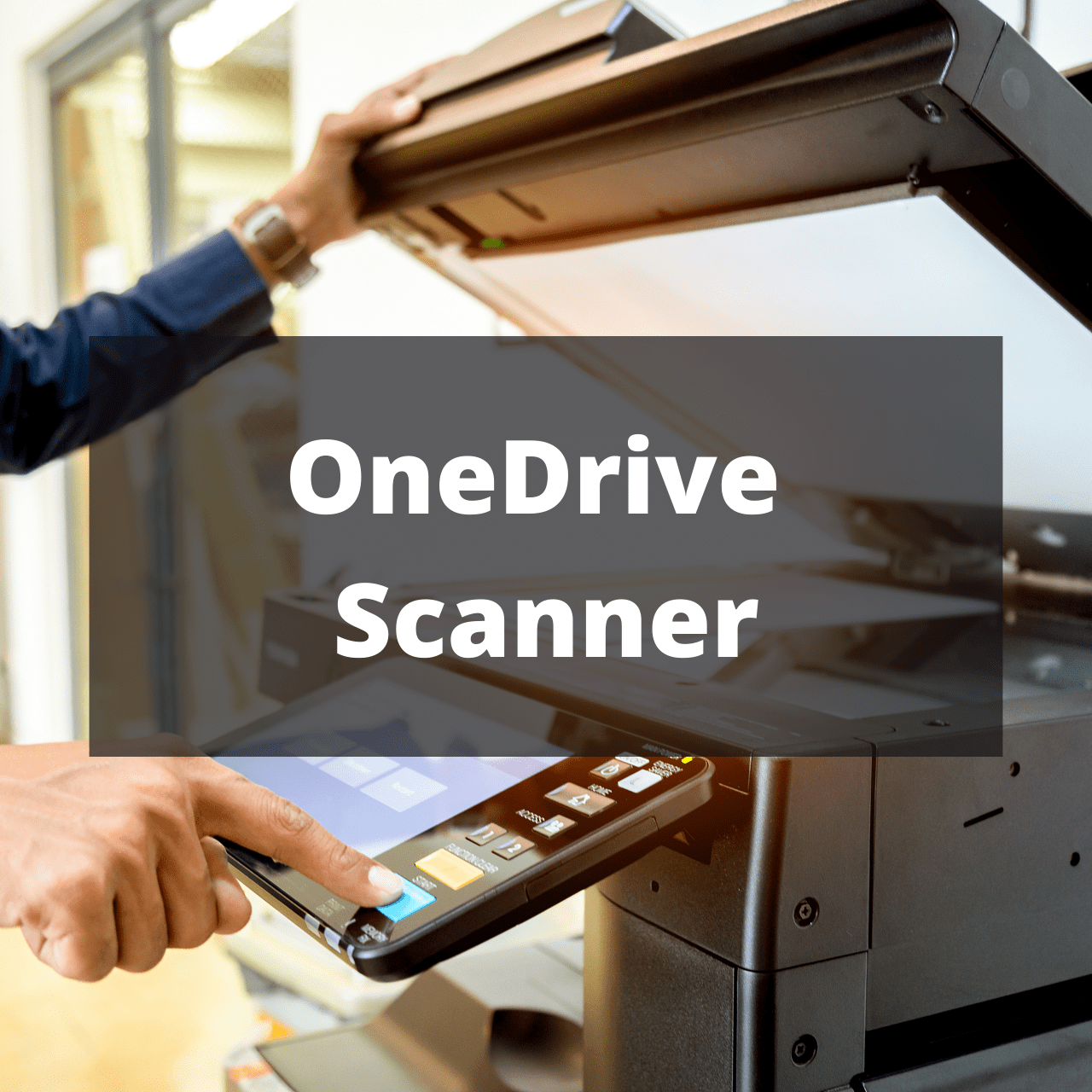By now we all know that Microsoft Teams is one of the greatest collaboration tools for businesses. There are just so many features that are included! Video meetings, Outlook, SharePoint, and even Immersive Reader, which speaks text on a channel at a speed that in comfortable for the reader. Find out more about it in this short video:
Tag Archive for: Tips & Tricks
Nothing beats an in-person brainstorming session with your team. Unfortunately, in our current hybrid work environments, that is often not possible. Luckily, Microsoft offers the next best thing with Whiteboard!
Whiteboard is perfect for sharing ideas in real time with whoever you want. You and your team can easily add anything from sticky notes, to pictures, to diagrams. Find out more on how it works here:
Spelling and grammar mistakes can be really embarrassing in the workplace. Luckily, there is a Microsoft 365 app that’s got your back… Microsoft Editor.
This is an app that many people don’t realize they have with their 365 subscription. It helps to check your text in real time as well as make suggestions for you as needed. And guess what…it even works on non-Microsoft products. Find out more here:
Have you heard of the global chip shortage? Nowadays, there are chips in everything from your phone to your computer to even your refrigerator. Between Covid closures and an increase in devices needed for remote working, manufacturers are just not able to keep up with the demand for chips.
If you plan on adding any new devices to your business in the next year, check out this short video on why you should consider ordering sooner than later:
It can be very tempting to try and hold off on purchasing new devices, such as computers. This is often done in an attempt to save cost, but the reality is that sometimes holding onto older equipment can cost you more than just replacing it.
In many cases, if your device is more than 3 years old, it can be cheaper to just replace it. Don’t forget that repair bills add up, not to mention the lost time that you pay your employees for when a device is acting up or just moving slow.
It’s all about finding that balance and determining when the costs of repair and maintenance outweigh the cost of acquisition. We have created this brand-new guide that will help you determine when it is time to replace your computer. Click here to download your FREE copy: Guide: Repair or Replace
Does your business ever use translation tools? Maybe you work with clients or suppliers overseas? If so, here is a tool that you might find helpful!
OneNote has the ability to automatically translate text for you. With just the click of a button, everything can be translated for you into any language from their wide selection. Here is more on how it works:
Do you track your team’s mileage while they are on the road? For many businesses, this process can be a real pain since employees often forget to record their mileage while driving. Lucky for you, there is an app that automatically does it all for you: MileIQ. Here are the details:
With so many of us not currently working in the office, we are often getting stuck by not having access to our normal office equipment, such as printers and scanners. Luckily, Office 365 comes to the rescue with its new Portable OneDrive Scanner!
Simply download the app to your smartphone or tablet and it instantly becomes a handheld scanner. Scanning documents becomes as easy as taking a photo!
If you would like to learn more about how Office 365 can make working on the go as easy as working from the office, schedule a quick 15-minute call with us and we can set you up with a FREE Office 365 Trial.
PowerPoint can be one of the most effective ways to influence people during a meeting or video call. Well, it has now been made EVEN EASIER! You can now incorporate audio into your PowerPoints to really win over your audience.
This is just one of the little hidden tricks within PowerPoint. Office 365 applications have so many useful tools that many of us do not know about. If you would like to try Office 365 for free and get access to these phenomenal communication tools, set up a quick 15-minute call with us and we can get you set up on your FREE TRIAL.
Office 365 applications have tons of features that are designed to help business owners keep their team as efficient as possible. For example, Excel is a go-to in many offices, but not everyone uses it to its full potential. Here is a helpful feature that you may not even know about… “Smart Lookup”.
Smart Lookup instantly looks up the contents of a particular cell for you in Excel. Simply right click on the cell, select “Smart Lookup”, and excel will open the Bing search engine on the right-hand-side of your screen.
This is just one of the ways that Office 365 applications can help increase your team’s efficiency. If you would like to learn more about the benefits of Office 365, schedule a quick Zoom call with us and we can discuss setting you up with a FREE Office 365 Trial.