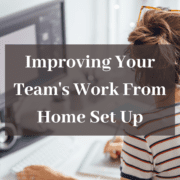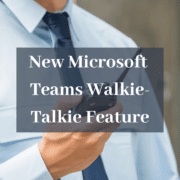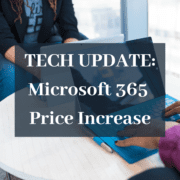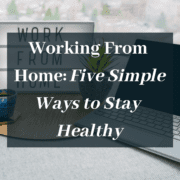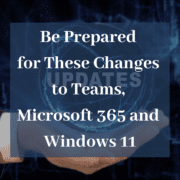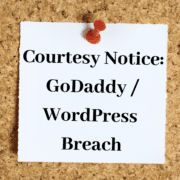With the continuing shift towards remote working, health is an ongoing concern. Find out how to stay healthy even when you’re working from home.
The global pandemic resulted in many workplaces implementing work-from-home policies. In doing so, many of these workplaces have discovered that there are significant benefits to providing employees with the option of doing their work remotely.
According to a survey conducted by CoSo Cloud, 77% of people believe they are more productive when working from home. Another study, conducted by commercial real estate firm CBRE, suggests that up to 69% of millennials are willing to sacrifice certain workplace benefits to have more flexible working options. The video conferencing company, Owl Labs, also found that 74% of people say they are more likely to stay with a company if they have the option of working from home.
The simple message is that working from home is likely to become the new normal in the coming years. However, working from home also presents challenges.
No longer faced with the need to commute to the office, people may find that they are less focused on their health. Some may also find they have limited access to exercise equipment or other resources that help them to stay healthy.
In this article, we will share five tips on how you can stay healthy when working from home.
TIP #1 – STOCK UP ON HEALTHY SNACKS
The kitchen is only a short walk away when you are working from home. Unfortunately, this also means that it is very easy to access sugary snacks at any point.
The solution is to eliminate unhealthy snacks from the kitchen or make them a little less convenient to access. To start, try keeping a few healthy options in an easy-to-access spot near your work area. This will make you less tempted to venture to the kitchen in search of something sugary.
In the kitchen, keep a good stock of fruits, vegetables, and healthy snacks available. Make these healthier options visible by placing them on the counter while hiding the unhealthy snacks in the cupboards. This will allow your healthy snacks to act as a visual reminder to stick with the foods that are good for your body.
TIP #2 – MOVE EVERY HOUR
It is easy to spend too much time at the computer when you are working from home. This leads to long periods of sedation in which your body isn’t moving.
Sitting for several hours at a time is linked to a range of health conditions, including diabetes, heart disease, and high blood pressure. By committing to moving for a few minutes every hour, you reduce your risk of experiencing these conditions.
Consider setting a timer to remind yourself to get up every hour. Spend a little time walking around the house or go for a quick walk around the block before resuming work.
TIP #3 – USE AN ACTIVE SITTING CHAIR
In addition to walking every hour, there are several ways that you can stay active even when working.
For example, sitting on an exercise ball is a great way to keep your body engaged while you’re in front of a computer. The unstable nature of the ball forces you to use your core muscles to stay upright, strengthening your body in the process.
Some take this a step further and choose to work while standing. Keep in mind that while this is an effective technique, it does require you to have a desk at a suitable height. If your desk is too low, you may cause issues with your posture due to having to bend over constantly.
TIP #4 – ADD A COUPLE SIMPLE EXCERCISES TO YOUR ROUTINE
Take a few minutes each day to perform a couple simple exercises, such as squats or jumping jacks.
Squats involve using your own weight to strengthen your lower body. You can use dumbbells to create further resistance if you’d like to make this exercise more challenging. However, only do so when you’re already confident in your technique without using any additional weights.
Jumping jacks elevate your heart rate and work your entire body. They allow you to improve your cardiovascular conditioning without requiring a lot of room. You can also add resistance using free weights, although this should only be done when you’ve mastered the technique.
TIP #5 – CREATE A STRESS-FREE ENVIRONMEN
One of the best things about working from home is that you have complete control over your environment. Use this to your advantage by creating an environment that allows you to tackle stress.
For example, placing scented candles around your desk creates a more relaxed environment. Ensuring you have plenty of plants in your home office has also shown to be effective. Additionally, working near a window helps to reduce stress, as having a view of nature can be soothing.
YOUR HEALTH IS A PRIORITY
While working from home offers a range of benefits in terms of flexibility, productivity, and work/life balance, it can also lead to a more sedentary working environment. Overcoming this requires you to come up with ways to keep your body healthy, even when you’re spending long hours sitting in front of a computer.
The tips shared in this article will help you do just that and best of all, none of them require you to buy expensive exercise equipment.
Now, there are many more challenges related to remote work that both employees and businesses need to stay on top of. If you need any help creating the most effective remote work environments possible, schedule a 15 minute, no obligation call with us at www.durham-it.ca/book-a-call/.
Article used with permission from The Technology Press.
 While the cyber security of your business should always be a high priority, Russia’s invasion of Ukraine means that businesses may be at an increased risk of cyber-attack.
While the cyber security of your business should always be a high priority, Russia’s invasion of Ukraine means that businesses may be at an increased risk of cyber-attack.